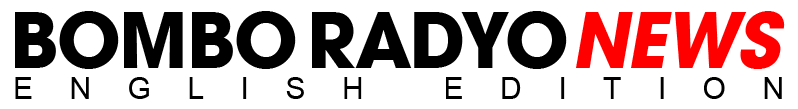The Social Security System (SSS) has called on members to update their contact information, especially mobile numbers, as it implements new security measures.
SSS has rolled out Multi-Factor Authentication (MFA) for the My.SSS Portal, requiring an SMS One-Time Password (OTP) during logins.
SSS Officer-in-Charge Voltaire P. Agas emphasized that the new system will strengthen portal security, preventing unauthorized access.
Members will receive an OTP on their registered mobile numbers each time they log in to verify their identities.
Agas highlighted the importance of having accurate and active contact information to avoid issues accessing the portal.
Members can update their mobile numbers through their My.SSS accounts or visit any SSS branch nationwide.
Those without a registered mobile number must submit a Member Data Change Request form at an SSS branch.
Agas also mentioned that e-centers in SSS branch offices are available to assist members with the My.SSS Portal.
SSS Senior Vice President for IT Management Maria Belinda S. San Jose explained the authentication options: SMS-OTP and Time-based One-Time Password (TOTP).
By default, SMS-OTP will send a six-digit code to the member’s SSS-registered mobile number for login verification.
Members can also choose TOTP, using the Google Authenticator app for account access.
San Jose stated that these authentication methods enhance security and help mitigate fraud risks.